- Home
- About Us
- Products
- Services
- Labs
- Contact
Paper Cheking Software is a computer software application that makes optical mark recognition possible on a desktop computer by using an Image scanner to process surveys, tests, attendance sheets, checklists, and other plain-paper forms printed on a laser printer.
This software is developed to read all type of OMR sheets. You can create your own templates and get desired data. The sheets can be a normal paper or a standard OMR sheet that is used by OMR scanners.
Role of the scanner is just to scan the filled sheet and so any flatbed scanner can be used.
How it works?
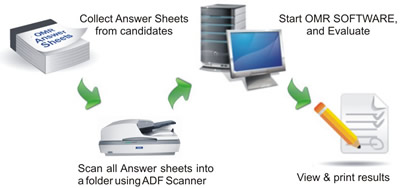
Simple tools and technology makes this software intuitive and easy-to-use at every step of the examination process. It allows you to control everything from data entry to scoring and reporting your multiple choice examinations. Using our Paper Checking Software, you can define the overall structure of your assessments, set up sub-tests, multiple papers, pass marks, grading schemes and even negative scoring if required. Questions can be improved and seamlessly imported using QuestionBank, although you can enter them manually.
Then, following the examination, it switches roles and becomes a means of producing a wealth of valuable reports including assessment reliability, item performance, student feedback and ranked pass/fail. With this software, one person can produce and administer an entire examination in a matter of hours.
Some important advatages of using our Paper Checking Software are :
- All data collected is validated and aggregated into one central location. This allows you to get instant access to statistical reports including student feedback, station analysis and examiner performance.
- Any sheet layout of your choice can be created yourself using Sheet design feature in OMR software and depending upon quantity required you can take laser prints, photo copies or offset print of the same on normal white paper.
- Uses much cheaper and easy to design & print sheets than those required for other softwares. Cheapest scanners can be used with no special colour dropping features.
Detailed and Flexible output
»Merit List : Various ready-made layouts in Roll No., Rank or alphabetical order. Mark list with separate column for different sections containing marks scored, correct, incorrect & left questions count, percentage, percentile, strike rate, score rate, and group ranks&test ranks; List of candidates absent in a test is also available.
»Graphical Performance Reports : Compiled report of any candidate with reference to toppers/average scores in several tests
»Analytical & Statistical Reports : Response statistics for each question used in judging the difficulty level of questions for analysis of level of studies, teacher and test paper; Comparative study of candidate response to each question with reference to topper/group behavior
»Export data : Data can be exported to excel, pdf and many other formats to be used as input for third party softwares
»send results by sms built in module
Various types of questions checked by this OMR software are:
- Multiple Choice Questions (Single or multiple choices)
- Matrix Questions (Multiple Row Matching)
- True or False Questions (Multiple possibility answer)
- Numeric Response Questions (Integer value answer)
Various evaluation possibilities are:
- Multi-Subject or Multi-Topic evaluation in the same sheet;
- Negative & decimal marking possible
- Sectionwise multiple marking schemes can be alloted
- Weighted evaluation or proportional marking
- Option wise marking for Psychometric tests
- Question Cancellation and bonus marks for cancellation.
Speed, Accuracy & Economy
Any number of sheets can be put for reading at one stretch. Reading of OMR image can be done after finishing the scanning of all sheets or it can also be done parallel while scanning. Processing of 100 sheets is achieved in about 2 minutes. single pass reading of photo & data saves time Besides being fast, the software is intelligent and 100% accurate even for inevitably rotated or skewed OMR sheet images.
- Eliminating labor-intensive and time-consuming manual entry operations
- Reducing costs
- Use your own forms. Works with forms you design in any word processor or form designer. No need to purchase expensive preprinted forms.
- No special papers or writing instruments.
- Multipage form support. Processes multi-page and double-sided forms.
- Improving and accelerate educational processes
- No need for corner marks or any other special marks on forms. Respondents can use pen, pencil even marker!
- Mark, barcode and text support.
- Powerful tool for management of MCQs
- Easily build a repository for questions
- Import existing question libraries
- Improve the quality of assessments
- Supports SWA, MCQs, OSCEs and more
- Powerful statistical analysis
- Process and score MCQ exams
- Check the quality of your MCQs
- Supports principal MCQ types
- Accurate, automated data entry
- Interfaces with OMR scanners
- Powerful reporting & statistical analysis
- Get fast, accurate results
- Interfaces with OMR scanner
- Accurate scoring & reporting
- Speed up the exam process
- Accurate OMR print
- User Friendly> : Simple 4-Step operation. Pre-designed ready to print result layouts and layouts can be edited too
- Customizable : Define your own tests; subject combinations, total questions per subject; evaluation mode; marking scheme etc.; Total system is highly adaptable and expandable for the future requirements and additions if required by user
- Personal computer with 1 GHz or faster processor
- Windows 32-bit and 64-bit operating systems: XP SP3, Vista SP2 and Windows 7
- 1 GB RAM
- 1 GB free fixed disk space
- CD-ROM drive (for installation purposes)
- Screen/monitor resolution of 1024x768 or higher and at least 32-bit color
- Mouse or other pointing device
- Supported scanner (recommended)
- Windows-supported printer (optional)
- +91 99217 28317
- sales@pcc.net.in
.NET , C# , WCF (Windows Communication Foundation) ,WPF (Windows Presentation Foundation) , Silverlight , Android , PHP, JavaScript, Java, HTML5 , LINQ, ASP.NET, DynamicData, MS SharePoint (MOSS) + more
Optical Mark Recognition (OMR), is the process of scanning of paper sheets to detect pen or pencil mark made at a specific position. Optical Mark Readers or OMR Readers (Softwares) are primarily used in big educational institutes for speedy data collection from Admission Forms and for quick checking of OMR Answer Sheets used in MCQ tests.







 15500
15500